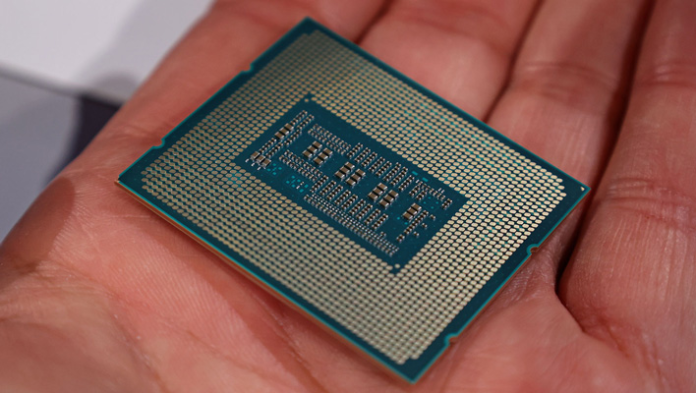Intel Core i9-13900K Retail packaging
Intel Core i9-13900K Megatasking Demo System
Unreal Engine Scene Lighting In Foreground
Unreal Engine Scene Lighting In Background
Blender Render In Foreground, Unreal In Background
Playing Riftbreakers With Unreal And Blender In Background
The Intel Innovation 2022 keynote address officially introduced the company’s 13th Generation Raptor Lake processors, but the conference is still in full swing. Following the address, we were privy to a demonstration of the Core i9-13900K’s productivity prowess running a variety of concurrent workloads. Intel showed us how the new flagship chip intelligently delegates megatasking workloads across its cores to keep foreground tasks running smoothly.Systems can get bogged down during heavy workloads even with modern processors that feature many cores. Tasks like 3D or video rendering will saturate every bit of compute resources available, if allowed. This is great when a project needs to be compiled as soon as possible, but can also lead to inefficient workflows if the creator’s system is tied up and they have other work to complete.Intel’s solution is to allow users to shift long-running workloads to the background using its Thread Director technology. Thread Director was introduced last year with Alder Lake . By simply minimizing a window, the process transitions from branching across all cores to only using efficiency (E) cores. Raptor Lake’s across the board expansion of E-Core counts provides plenty of juice to complete the background operation in a reasonable time frame, but more importantly frees up the chip’s performance (P) cores to chew through different tasks.In the demo above, Roy and Chris from Intel have configured a reasonable approximation of a game developer’s core workflow. The Core i9-13900K powered system is running Unreal Engine 5, Blender, and the game Riftbreaker simultaneously, but the programs are not simply open and sitting idle.To kick off the demo, Chris starts baking the lighting for a scene in Unreal Engine 5. We immediately see Task Manager on the second window spin up with full utilization across all of the system’s 32 threads (8 hyperthreaded P-Cores plus 16 single threaded E-Cores). Unreal Engine 5 is then minimized and Blender is brought up in the foreground instead. After a few seconds, the Unreal Engine lighting task shifts entirely to E-Cores and utilization of the P-Cores drops off almost entirely. Intel has worked closely with Microsoft to enable this functionality with updates to Windows’ thread scheduler.After starting a render in Blender (with Unreal Engine still ticking), we see the P-Cores fire up once again. Not content with two CPU-intensive workloads running, the demo then adds a third layer.Blender is minimized as well, and we see the same shift away from P-Core utilization. At this point both Unreal Engine 5 and Blender are competing for E-Core resources, but it does not negatively impact foreground tasks. Chris then starts playing Riftbreakers to prove out system responsiveness. While gaming may not be the best use of idle work time, we would ordinarily expect game-ruining framerate drops and stuttering under these conditions. Instead, Riftbreakers remains perfectly fluid as a testament that whatever foreground task is open would be likewise unaffected.Of course, the performance of minimized tasks will suffer compared to running them in the foreground on the P-cores. If a user is racing against the clock, it probably is best to leave the operation in the foreground and let it do its thing. More realistically though, users care less about how quickly a render completes and more about moving on to other tasks without interruption while it ticks away.